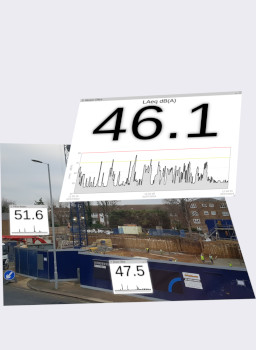
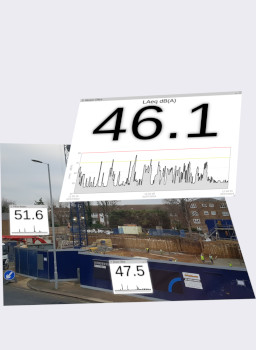

Your LiveNoise Account on our cloud server is where you can view live sound levels updated every second, high noise level alarms and view long term reports - daily, weekly, monthly or custom periods.
LiveNoise is split into two logical areas: live display and long term reporting. When you use the Live Display part you see the current sound level at each of your noise monitors, updated every second and displayed as a number or on a chart. This is where you can keep an eye on what is happening right now and react to any high noise alarms. The Reporter section is where you can generate longer term noise reports, over periods such as 1 day, 1 week, 1 month or a custom period. These reports clearly show the quieter and noisier times.
Your LiveNoise Account is on our cloud server, which is most easily understood as a computer sitting in a data centre. You access your account by visiting account.livenoise.net in your browser. You will be provided with an account name, user name and password to access your account.
When you power up a LiveNoise noise monitor and connect it to your network it connects up to the same cloud server. When new noise reports are available it sends them to the server. It also sends the current sound levels every second if anybody is viewing the Live Display section. This means the noise reports and live data are available at the cloud server whenever you want to view them using your browser.
Of course Internet connections are not perfect and can be unexpectedly dropped. The LiveNoise noise monitor stores measurements for the last three years. When the Internet connection returns it will send the measurements that were missed, so your reports will be complete.

Not so complicated if we break it down.
You may have one or more noise monitors, which will be one of the LiveNoise monitors you see to the right of the image. These just need power and a connection to your local network, using either WiFi or a wired connection. Each noise monitor uses this network connection to talk to our cloud server on the Internet.
When you want to view live sound levels or noise reports, you use your browser to visit account.livenoise.net. You can do this on a desktop, laptop, tablet or mobile phone.